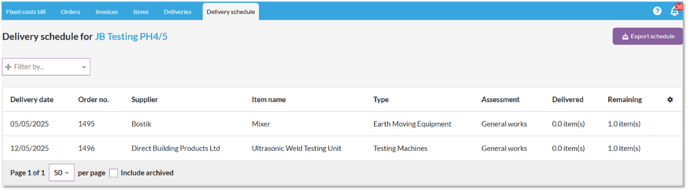Fixed cost deliveries
In this article
- Fixed cost deliveries
- How to log a fixed cost delivery
- The log delivery page
- The delivery schedule
- Want to know more?
Fixed cost deliveries
In Chalkstring, deliveries can be recorded and tracked. The delivery tracking system within Chalkstring is fully integrated with the order and invoicing processes. Photographs of goods and delivery tickets can be attached to orders to avoid supplier disputes.
How to log a fixed cost delivery
- Expand the main Chalkstring black menu bar and click on the ‘Projects’ menu.
- Search for and click the 'Project' required.
- Within the project homepage, click ‘Project hub’ sub menu.
- Expand the main Chalkstring blue menu bar and click ‘Fixed costs'.
- Click on the ‘Open orders’ sub menu.
- Search for the order number using the filters.
- Click on the order.
- Click the ‘Log Delivery’ button.
Deliveries can also be logged by going to the 'Deliveries' page, clicking the 'Log new delivery' button in the top right corner and selecting the required fixed cost order number from the drop down list.
The log delivery page
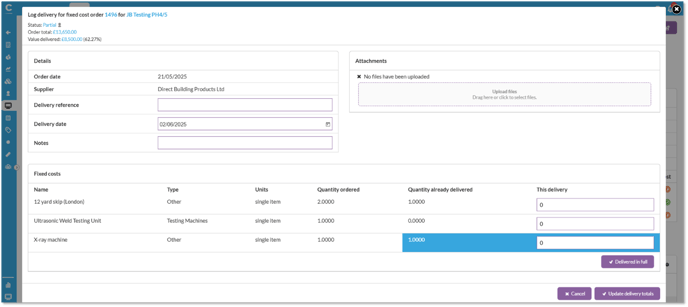
- Enter a date for the delivery being logged.
-
Click the ‘Upload files’ area or drag and drop files to upload any required documents.
We recommend attaching photos of the fixed cost on the delivery to record, ideally including it's condition (where applicable), particularly if there was any damage evident on arrival.
-
Delivery references and delivery notes can be added as required.
Delivery quantities
-
Enter the quantity of fixed cost that has been delivered by entering the quantities into the appropriate cell.
- If the cell for each fixed cost goes red, the supplier has delivered more than was ordered.
- If the cell goes blue then the supplier has delivered what was ordered in full.
- If the cell stays white, then the supplier has not delivered everything ordered yet and a further delivery may be due.
- If everything ordered has been delivered in full, simply click the ‘delivered in full’ button.
- Click ‘Update delivery totals' to save the delivery.
- The fixed cost order will update to include the delivery new information. The delivered value will be displayed in the order summary at the top.
- A record of the delivery will be recorded at the bottom of the fixed cost order page. Click this to take you back to the delivery details.

All logged deliveries are stored in the 'Deliveries' submenu. This page enables you to easily track delivered vs. remaining quantities.

The delivery schedule