How to compile the fixed costs section of an assessment
In this article
Fixed costs
The fixed costs section within Chalkstring is where the preliminaries involved in a package are defined. This is anything that is not within the measured work contained in the bill of quantities, such as provision of management & supervision, welfare facilities, waste disposal, plant & equipment.
How to add compile the fixed costs section of an assessment
- Expand the main Chalkstring black menu bar and click on the ‘Projects’ menu.
- Search for and click the required 'Project'.
- Within the project homepage, click on the work package to be updated.
- Within the work package homepage, select the assessment version required.
- Click on the ‘Fixed Costs’ sub-menu.
- To add an existing fixed cost from the database, click the ‘+ Add fixed cost’ button to search for and select items.
- Click on the cost you wish to add, the add it to the assessment.
- If the cost you are looking for isn't in your database, it can be created by clicking the ‘+New Fixed Cost’ button in the top right. For further details on adding a new cost, see article Adding and editing fixed costs.
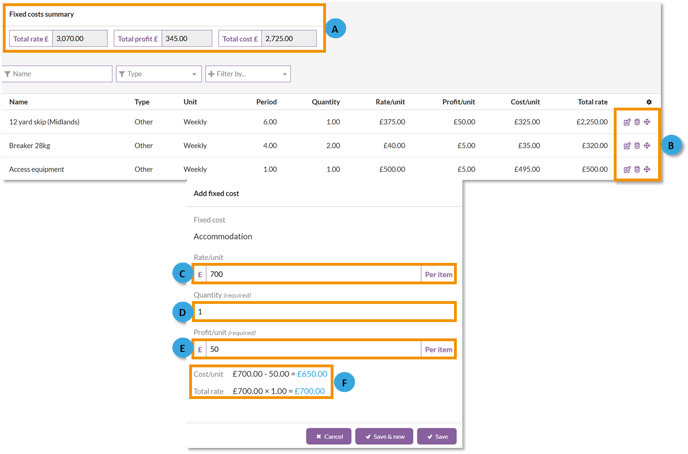
A. Displays the summary total rate, profit and costs for the fixed costs in the assessment.
B. Edit - Click to edit the settings for a fixed cost.
Delete - Click to delete the fixed cost from the assessment
Move - Click to move the current position of a fixed cost to the beginning, after another cost or to the end within the list.
Clicking '+ Add fixed cost' will display the popup window.
C. Enter the rate you are charging your client per unit of the fixed cost.
D. Enter the quantity require for the fixed cost.
E. If you are including any profit in the rate being charged to your client, enter the value here.
F. A summery of the costs and rate will be displayed at the bottom.
Cost is automatically calculated by Chalkstring. This is calculated from the set rate, minus the profit value.
For example: Rate £100 - Profit £20 = Cost £80
To add the fixed cost and return the main fixed cost page, click 'Save'. To save the current and then add another fixed cost click 'Save & new'.
Fixed costs are often charged as a standardised lump sum or unit rates. For example, £1,000.00 per week.
Chalkstring reverse calculates the profit margins from the price set vs anticipated costs. If no profit is expected to be on the provision of a fixed cost, set the profit as 0.