How to swap materials or labour activities within the rate build up
In this article
- Swapping materials or labour activities
- How to swap materials or labour activities
- Want to know more?
Swapping materials or labour activities
In the rate build up, you can swap all instances of the same material and labour activity across all products from within an assessment, in just one click.
How to swap materials or labour activities
Materials
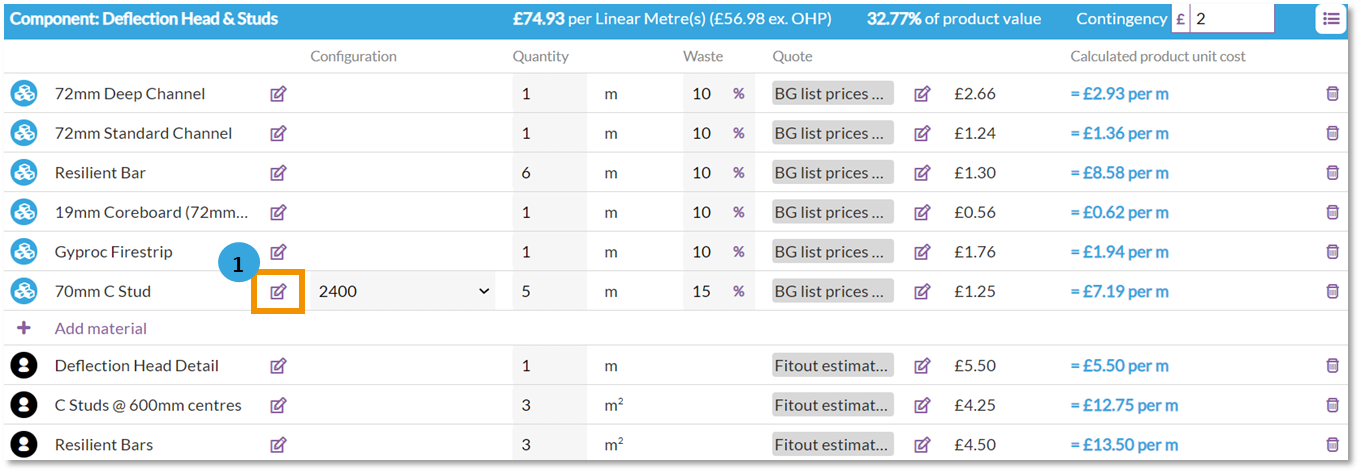
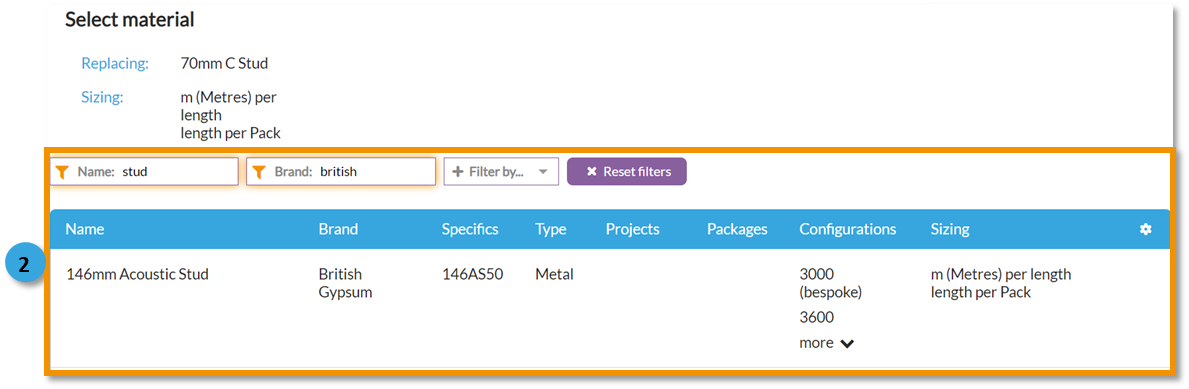

- Expand the main Chalkstring menu bar and click on the ‘Projects’ menu.
- Click the the project you are working on.
- Click the relevant work package.
- Click on the relevant assessment.
- Click on the 'Rate build up' section in the black bar near the top.
- Click on the 'eye' icon for the relevant product to expand it to see all the material and labour components.
1. Click the 'swap' button for the material you want to swap.
2. Use the filters to search for the material you want to swap to and click on it.
3. Complete the details from within the swap window:
- Configuration: Set/change the configuration for the material item.
- Usages:
- Swap all usages in this assessment - This will swap any instance of the material in the whole assessment
- Swap in this component only - This will only swap the instance of this material within this component.
- Enter the quantity conversion factor from the old unit to the new unit (if applicable).
- You will see a before and after example to help you check the conversions are correct.
- Click 'Swap'.
The swap feature is intended to be used when swapping like for like materials or labour activities on mass and expect the items to use the same unit of measure.
If an item is being swapped using a different unit of measure, a warning will appear to confirm the 'conversion factor'. The conversion factor is how many original item units are there per single unit of the replacement.
For example: If the original material was 12mm plywood defined in m2, and this was being replaced with 15mm plywood that had been set up on a single unit sheet basis. You would need to add the figure 2.98 when prompted for a conversion factor, as there are 2.98m2 per single sheet of 15mm ply.
Labour



- Click the the project you are working on.
- Click the relevant work package.
- Click on the relevant assessment.
- Click on the 'Rate build up' section in the black bar near the top.
- Click on the 'eye' icon for the relevant product to expand it to see all the material and labour components.
1. Click the 'swap' button for the labour activity you want to swap.
2. Use the filters to search for the activity you want to swap to and click on it.
3. Complete the details from within the swap window:
- Usages:
- Swap all usages in this assessment - This will swap any instance of the material in the whole assessment
- Swap in this component only - This will only swap the instance of this material within this component.
- Enter the quantity conversion factor from the old unit to the new unit (if applicable).
- You will see a before and after example to help you check the conversions are correct.
- Click 'Swap'.
Want to know more?
- Video: Creating a baseline assessment
- How to set up a rate build up
- Understanding the assessment overview page - Estimating