Material bill - Contingency sheet
In this article
The contingency sheet
The material bill is a downloadable report into an excel spreadsheet. This now includes a contingency worksheet and contingency column to help track any contingency costs which occur on the live project .
Below is an example of the exported material bill and contingency worksheet.
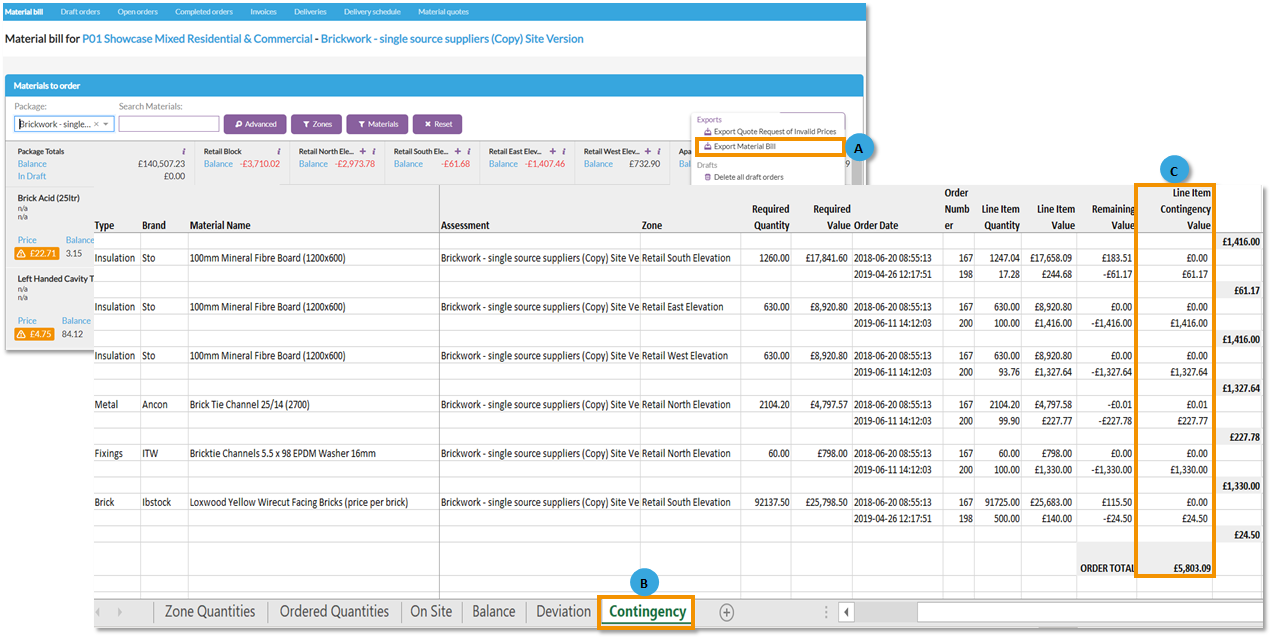
A. Select the 'Export material bill' button and open the Excel spreadsheet.
B. The contingency tab itemises all contingency costs occurred on the project at the time the spreadsheet is exported. It retains data on materials, zones, value, date and order number.
C. Therefore, on an item by item basis you can see where there have been costs incurred by contingency.
For example: It may highlight that the site manager has ordered 1000m2 of BG wallboard out of contingency, but not ordered the 1000m2 of Knauf wallboard that was allowed in the rate build ups. This may have just been an availability issue with suppliers but would be an example of a site manager changing the scope on site but having not updated the project data to reconcile it in advance of placing the orders. When this anomaly has been spotted, you could replace BG with Knauf wallboard in the live assessment rate build ups to reconcile the material back to the material budget and away from contingency.
Anything ordered from contingency or in excess of its requirements in a specific package / zone is clearly indicated, which means you can cross reference this report to the 'Project Hub' charts if they show you have incurred some contingency spending that you didn’t expect.
By reviewing the contingency report, you can see the extent of any material or labour procurement not within the known scope of the project and determine what steps need to be taken to recover as much as possible and mitigate against the rest.