Material bill - Deviation sheet
In this article
The deviation sheet
The material bill is a downloadable report into an Excel spreadsheet. This includes a deviation worksheet to make it easier to identify why your real-life project margin is different to your tender expectations.
The deviation column in this report is used for tracking any small changes which occur on the live project and understand why the actual project margin is deviating from tender expectations to the extent it is, for better or worse.
Below is an example of the exported material bill and deviation worksheet.
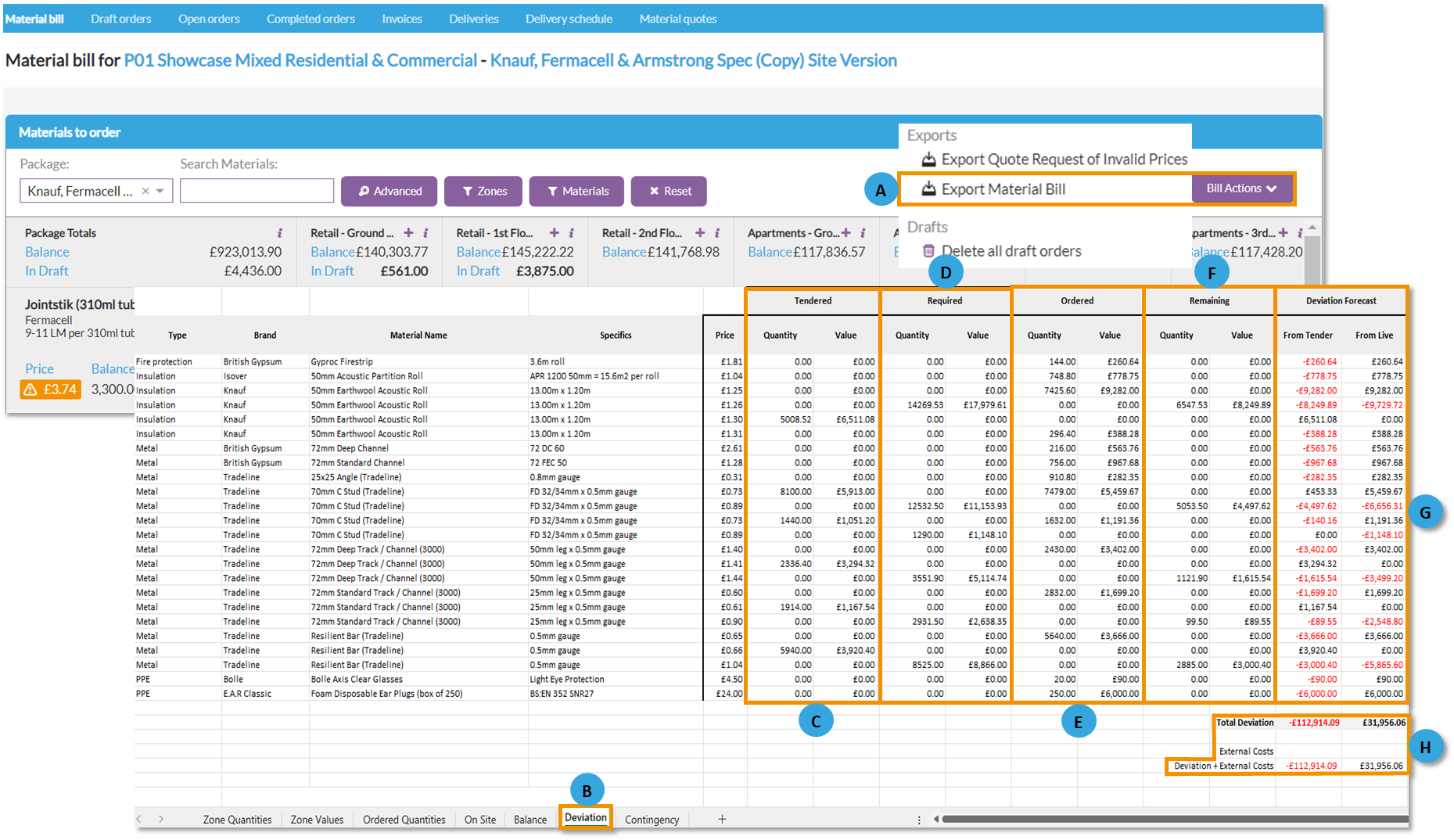
A. From the material bill page, select the relevant work package you want to view, hover your cursor over the 'Bill actions' button and click the 'Export material bill' button.
B. Open the spreadsheet and navigate to the deviation tab. The tab itemises all materials included in the project. It retains data on original costs and quantity assumptions and displays that alongside the current quantity and cost data.
C. Tendered - This shows the quantity and value for the materials required in your measured scope at tender .
D. Required - This shows the current quantity and value for the materials required to deliver your measured scope based on any changes or updates made to the live project.
E. Ordered - This shows the quantities and values of any materials that have been ordered.
F. Remaining - This shows the current remaining balance and value for the materials required as part your material requirement to deliver the project.
G. Deviation Forecast - This shows, on an item by item basis, where there have been any savings or additional costs on the live project from both tender assumptions and the live projections.
From Tender: This helps to give a clearer view where costs have deviated from the tendered projections. It shows a current predicted cost for the material required to complete the project based on your deviations from the original tendered projections.
From Live: This helps to give a clearer view where costs have deviated from the current live requirement. It shows the total of any orders placed at a different price from the current requirement, plus remaining balance to be ordered to give a live deviation forecast.
H. This shows the total deviation for both tender and live, plus any external costs created for the project which have been assigned to the material budget.