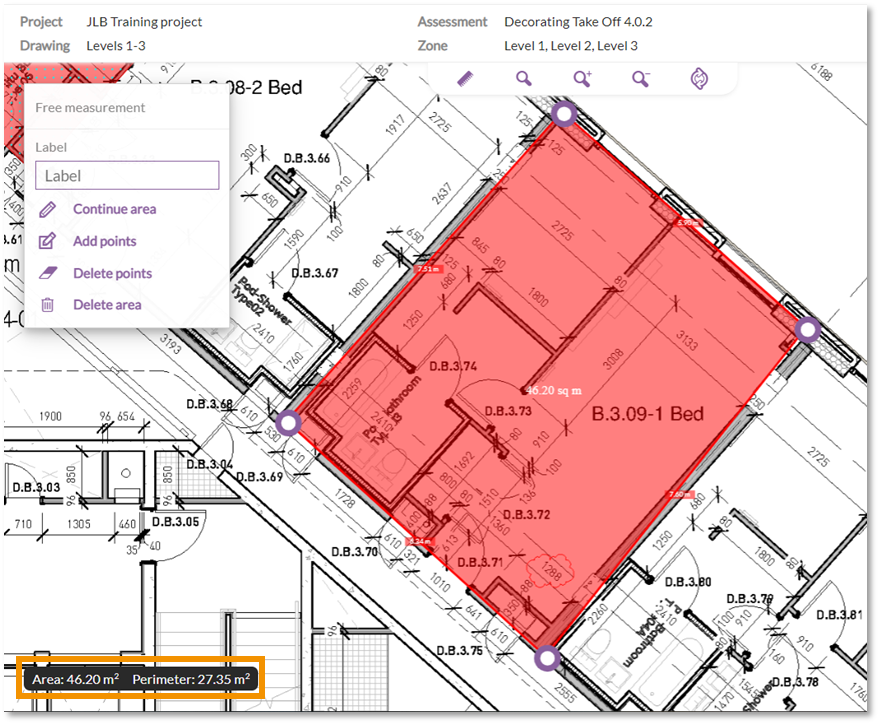Takeoff - Free measure feature
In this article
What is the free measure feature when to use it
The free measure feature can be used to measure drawings without the measures linking to the products in your assessment. This feature is useful in various scenarios, such as if want to check the run length of a wall, or calculate what a variation quantity might be but don't want those measures to actually link back to your bill of quantities.
How to use free measures
- The free measure function is accessed from the 'Markup' section of takeoff.

- Once in the 'Markup' section, click 'Add free measurement' in the floating toolbar.

You will have access to all the same measuring functions as in 'Measure' section but can use these to measure drawings without the measures linking back to your bill of quantities.
- Simply click the type of measure you want to add and start to measure the drawing in the same way you would in the 'Measure' section.

- Selecting a measure type to add will present you with the same options from the 'Measure' section.
- Colour - Select a colour for the measure.
- Opacity - Select from different opacity options for the measure.
- Shape (Count measure only) - Select from different shapes for count measures.
- Line width - Select from different line width options.
- Line style - Select from different line style options.

- Once you have finished drawing your measure, to see the details of a measure, click on the measure on the drawing. The details will be shown in the bottom left corner.