Takeoff - How to set formatting options
In this article
Setting formatting options on lines, paths and counts
Within the takeoff functionality you can change the format of your measures on the drawing. When you add a product to your drawing you will see an option to 'Change appearance'. This allows you to choose different settings depending on the type of measure you have selected.
Formatting options
Depending on the type of measure that you select you can choose one or more of the following options.
- Opacity - You now have the option to adjust the opacity of the area and count measures. This can be used to make it easier to see measures that overlay one another.

- Fill pattern (Area only) - As well as the original solid fill option you can choose from a selection of patterns.

- Line width - When drawing lines, paths or areas you can select from different line widths.

- Line style - You can also select from a number of different line styles.
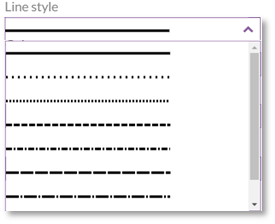
- Count marker (Count only) - You have the option to choose different shapes for your count measures.

- Count size (Count only) - You also have the option to change the size of the count markers.
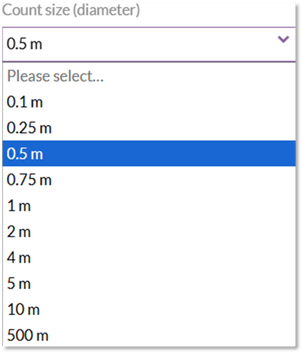
Want to know more?
Other articles on the topic of takeoff include: