Hide from applications feature
In this article:
- What is the 'Hide from applications' feature?
- How to use the hide from applications feature
- Want to know more?
What is the 'Hide from applications' feature?
This feature is available in the rate build up for on-site assessments. It allows you to add products to your rate build up so that you can track costs of materials and labour for items that you don't want to charge your client for and that you don't wish to appear on your application for payment.
Although the product items will not appear on your application, if you do raise material orders for these products and do not mark the progress for these items as complete, any unused materials will be added to your material on site balances.
How to use the hide from applications feature
To use the hide from applications feature:
- Add a product to your on-site assessment > Rate build up screen using the 'Add product' button in the bottom left corner. This will be flagged as a variation and will be added to the bottom of your rate build up.
- Click the padlock icon to open the Update product pricing dialog
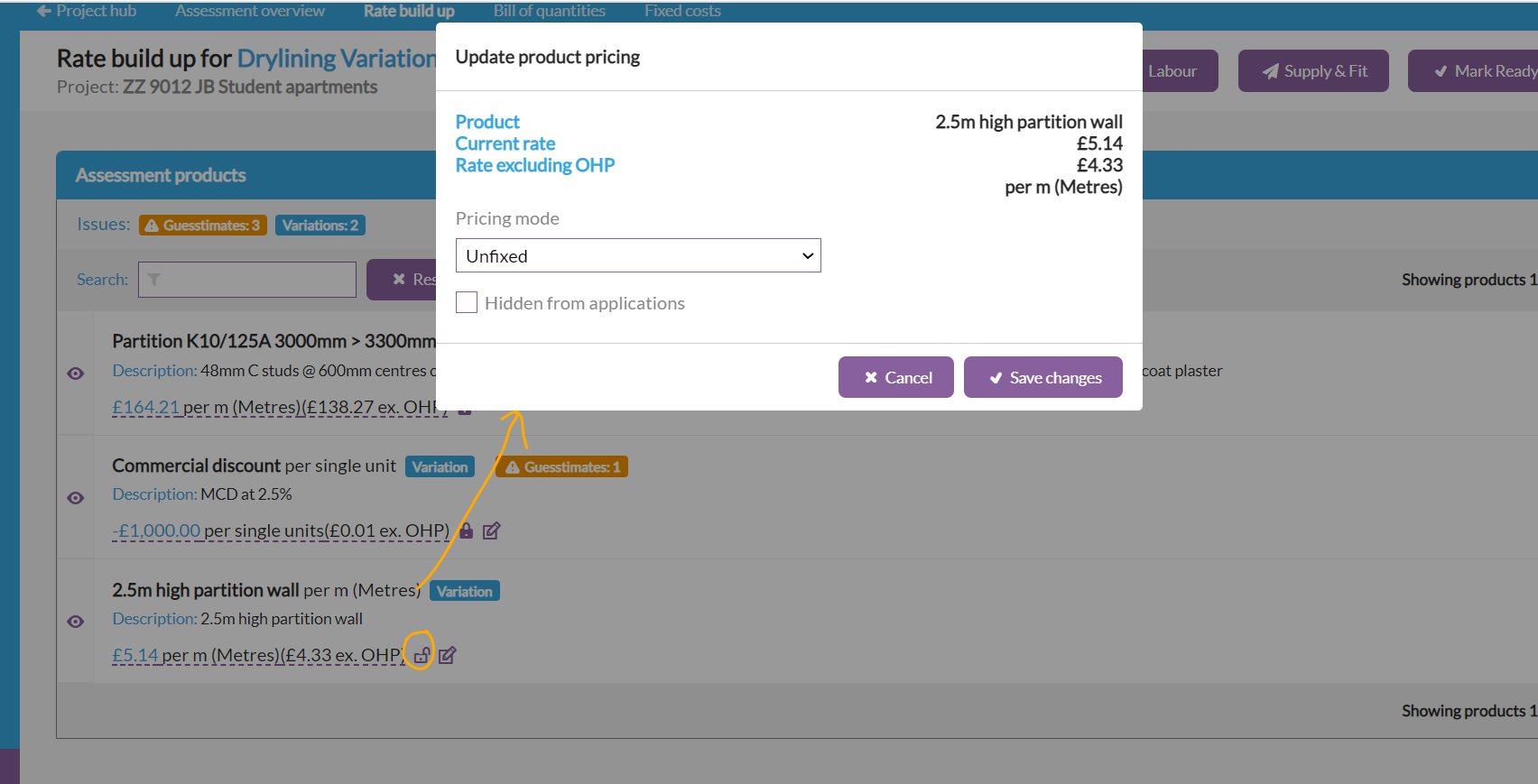
- Tick the box 'Hidden from applications'. You will see a note that this will set the price for this product to £0.

- Click the 'Save changes' button to proceed with the setting, or click the 'Cancel' button to return to the product without changing it.
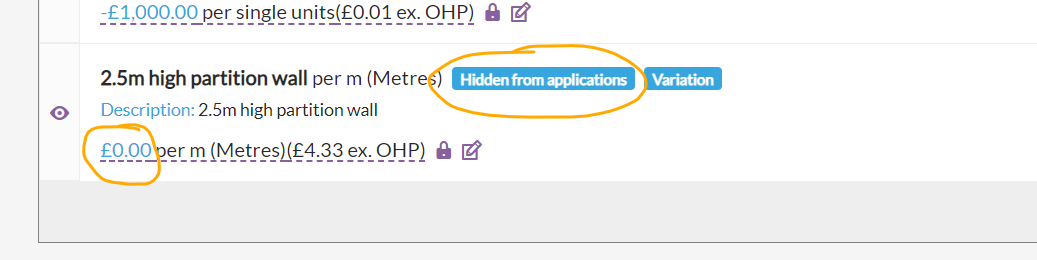
- The material is flagged as 'Hidden from applications' and the rate is set to £0.00
The materials and labour requirements for this product will now be added to your material and labour bills so that you can raise orders and track costs/invoices. These costs will be reflected in the project hub data.
This item will not appear in your application for payment and there will be no change to the revenue on the project from this item.
This feature is only available for products which have not yet been included in any applications for payment. Once a product has been included in an application for payment, the 'Hide from applications' feature will be disabled.