How to compare different versions of package assessments
In this article
Comparing package assessments
If you have been tendering a project, and have been through the value engineering process, you will have several different versions of each package assessment for the work package. Chalkstring includes functionality to quickly compare and contrast the overview data of these different versions, to easily establish which solution offers both you and your client the best outcome.
The value engineering process does not have to result in all the additional benefit being passed on to your client. It is certainly possible to share the benefit of this process, and end up with a solution that saves your client money, but also increases your profit.
How to compare package assessments
Where you have value engineered a package to reduce the price significantly, you may also choose to increase your overhead and profit margins.
1. Expand the main Chalkstring black menu bar and click the ‘Projects’ menu.
2. Click on the project that contains the assessments you want to compare.
3. From the 'Work packages' section, locate the assessments you want to compare.
4. Within each of the work packages you will see every version of assessment undertaken to date. Select the two assessments you wish to compare by ticking the box on the right hand side, then click the ‘Compare’ button at the bottom.
The default view will display a maximum of 3 assessments within a work package. To see more assessments, click the 'Show more' button.
5. This will take you to the comparison page. You can choose to switch which assessment is considered as the baseline and which is the 'comparator' (fig. A ), and review each cost and revenue budget within the assessments against each other.
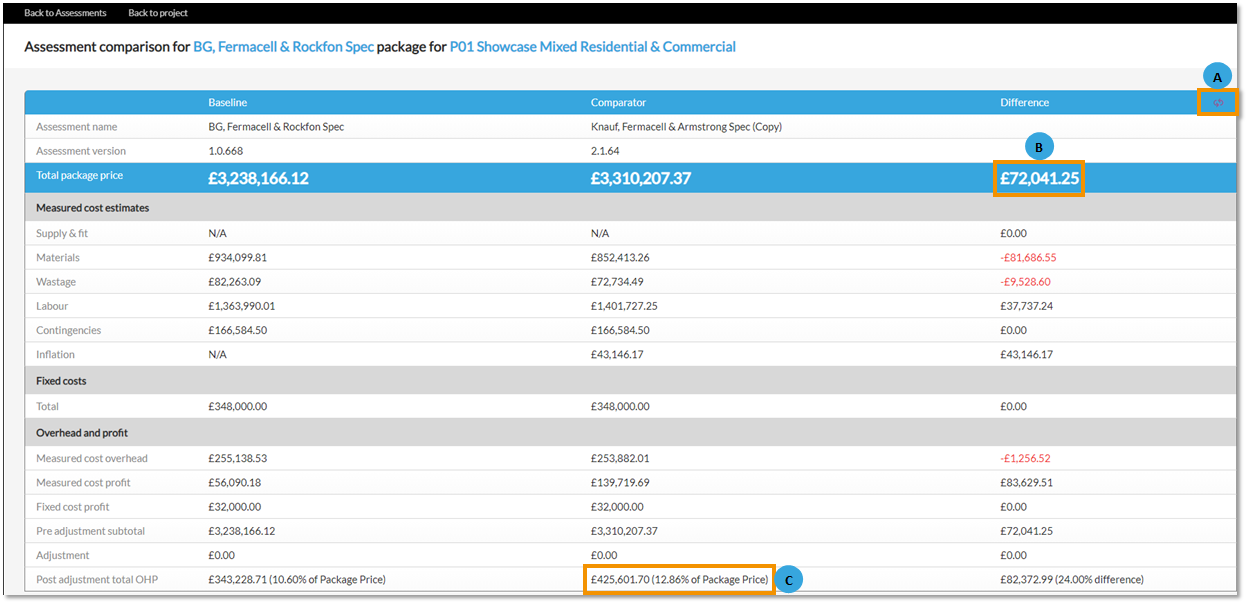
A maximum of two assessments can be compared at one time.
6. The re-tendering process has enabled the user to offer their client a significant saving on the package price (fig.B), whilst making an increased profit and an improved margin for themselves (fig.C).
7. Once you have established which is the best option for you and your client, proceed to tender.
Supply & fit
Once a project has been set up with work packages and assessments, the process to compare would be as follows:
1. Create a baseline specification assessment containing products but do not add any pricing to the assessment.
2. Duplicate the baseline specification assessment as required. The duplicated assessment will become the next version e.g. v2 and copies everything from the baseline.
3. For each subcontractor, request supply and fit quotes.
4. When the subcontractor sends their completed quotes back, import them into Chalkstring so that they can be applied to projects.
5. Go into the 'Rate Build Up' section for each duplicate assessment (per subcontractor) and apply the relevant quote received by that particular subcontractor.
6. Any products not included in the quote will be red flagged to identify when subcontractors are not providing full or like for like quotes.
7. Main contractors can use the 'Compare' assessments functionality to decide which subcontractor to choose or alternatively, they could weigh up whether to self deliver the package or subcontract it out.