How to change the materials onsite settings
In this article
Materials on site
When working with materials onsite, you may want to exclude materials onsite from applications or change the mark-up rate from the Chalkstring default of 20%.
You can make these changes at an assessment level so that different packages can have different materials onsite handling.
For example: You may claim materials onsite for drylining but not ceilings. You have the choice to exclude materials onsite, or 'MOS', from the assessment and the ability to change the mark up rate if you do want to include MOS.
How to change the material on site options
1. From the main Chalkstring black menu, choose 'Projects'.
2. Select the project and click to view the relevant work package.
3. Click 'continue assessment' to go to the 'assessment overview' page.
The assessment overview page gives the option to change how you want to handle materials onsite and the % mark up. See the example below:
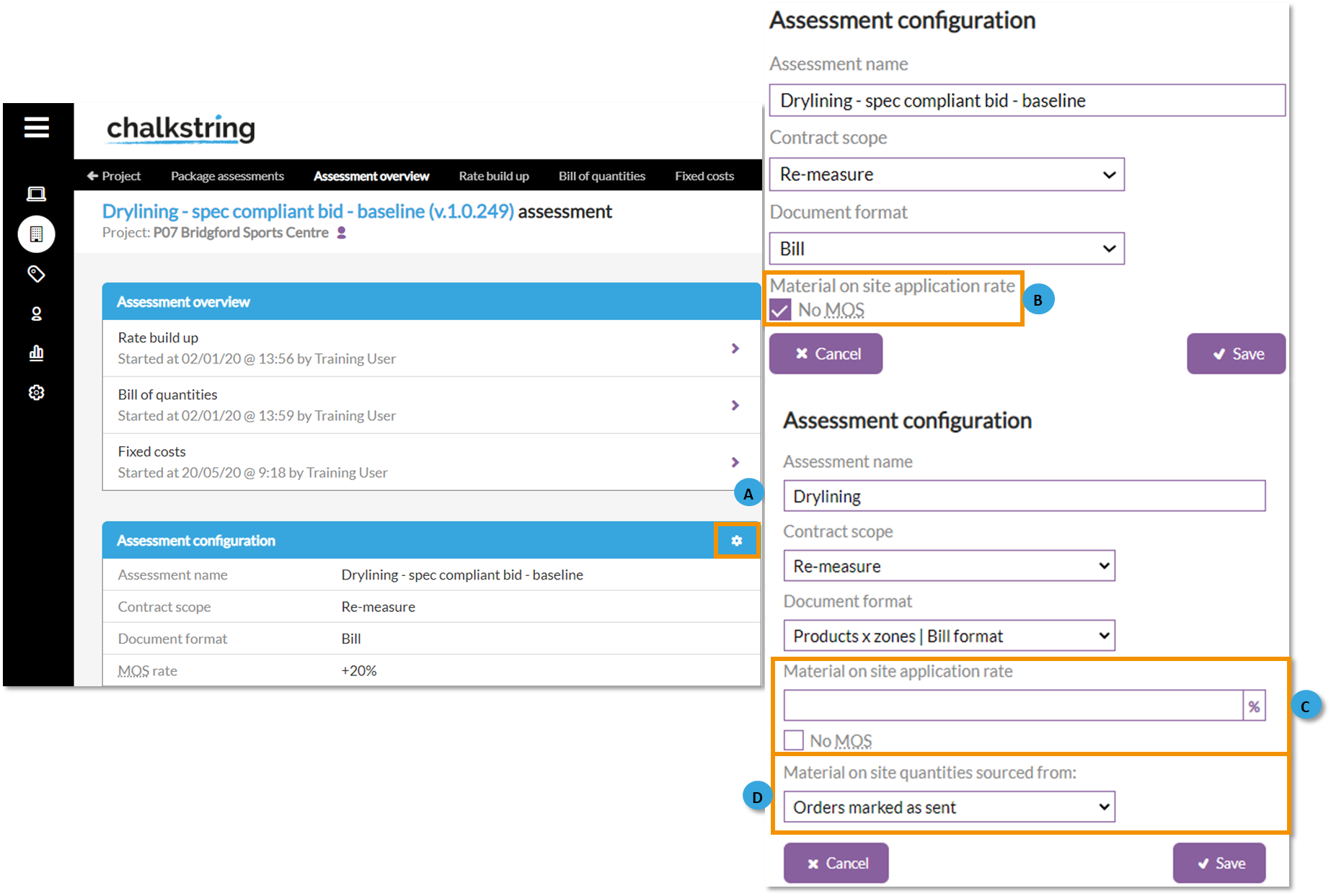
A. Assessment configuration
Click the 'change button' to view the matrix format for the assessment.
B. Material on site application rate
Tick the box to exclude materials onsite.
C. Materials on site application rate
Or, if the tick box is not selected to exclude materials, you have the option to change the % figure.
D. Material on site quantities sourced from:
You can specify the point at which material onsite values are included within an application for payment.- Logged deliveries - Only include materials that have deliveries logged against them.
- Orders marked as sent - Include all materials from the point an order is 'Marked as sent'.
For example: The value of MOS revenue is directly related to this section and the costs will be incurred regardless of your ability to be paid for them or at what mark up.