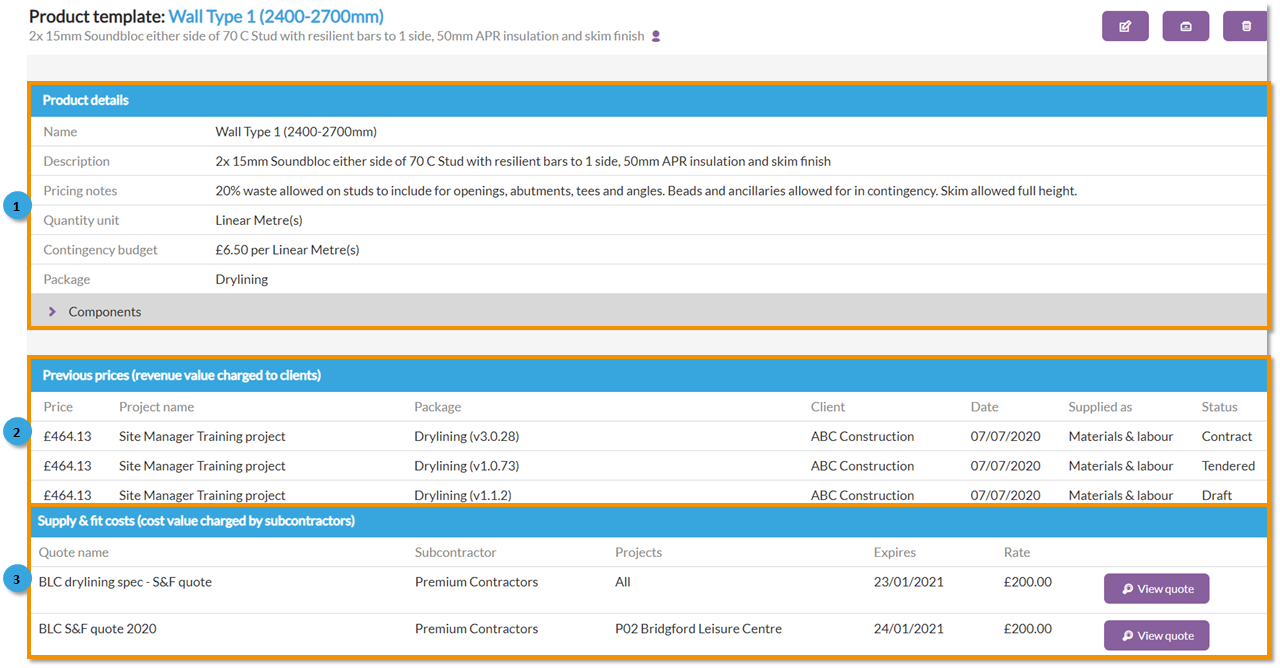Product Template overview
In this article
- Product template overview
- Product template details
- Product templates, projects and pricing
- Supply & fit costs
- Want to know more?
Product template overview
Product Templates are the products or services that your business offers to your client as part of your measured works. These products are the items that will be included on your bill of quantities in both tenders and applications for payment.
1. Product template details
- 'Product Templates' can be set up two ways. Either for self-delivered products or services, which means they include materials and labour activities you would procure, or they can be set up for subcontracted products or services on a supply & fit basis.
- They should be set up for each unique product or service and can be used across all your projects.
- They are set up and stored within the 'Resources' menu, a central searchable database, for all users of the system to access and reuse on their projects or future projects.
Components
- Within a specific product template, Chalkstring includes the concept of ‘Components’.
- Components are essentially the phases of construction or delivery within a specific product or service (recognising that in many cases, it is not possible to do everything in one continuous sequence, and interfacing with other trades and programming is required).
- Using component structures when creating your products enables you to reflect the actual build or delivery sequence, and therefore more accurately track progress, costs and revenues once onsite.
- A component within a product is a defined grouping of materials and labour activities required to achieve a particular phase, and Chalkstring calculates the proportionality of this to the whole product costs and revenues as required once onsite.
You can create a new product template from within a project itself and save it back to the central product template database, so that others can use it for other projects. You can also have product templates that are specific to an individual project and are therefore not available in the central database.
2. Product templates, projects and pricing
- Product templates are designed to be flexible so that they can be used on many different projects. For this reason, they do not have any pricing information contained within them.
- When the product template is added to the project, prices are added, quotes are applied, margin expectations are set, and the product establishes a price for that project.
- The exact same product can therefore have multiple different prices, because of the different quotes and margins applicable to the different projects it is associated with.
- The 'Previous prices' table highlights key pricing and project information such as:
- What has been charged to clients for this product on different projects and for which work package.
- How the work was 'Supplied as' i.e. whether it was materials & labour, or supply & fit.
- The 'Status' of whether the work was secured or not.
3. Supply & fit costs.
If the product has been used as supply & fit you will see listed in the 'Supply & fit costs' table your costs in relation to this product when supplied by a subcontractor. All previous subcontractor quote rates or guesstimates for this product will also be listed.
This table shows:
- The quote name.
- The name of the subcontractor.
- Projects the quote relates to.
- The expiry date for the quote.
- The rate for the quote.