Release notes - September 2022
In this article
- Release summary
- New features
- Improvements to existing features
- Usability improvements
- Want to know more?
Release summary
We are delighted to be able to bring you this latest update to Chalkstring which has been heavily influenced by your feedback.
This release focuses mainly on the takeoff functionality and includes some new features, some improvements to the existing features and some updates to improve the usability.
We have also taken this opportunity to optimise Chalkstring for use with mobile devices (particularly phones) making it easier to navigate and use the system when out and about.
New features
 Takeoff free measure feature
Takeoff free measure feature
Do you ever need to just get an idea of the size of a particular aspect of a drawing without that information going into your bill of quantities? Well, now you can with our free measure option.
This allows you to take measures in the markup section of your takeoff drawing so that it doesn't have any impact on your actual bill of quantities measures.
For more information please see this article:
 New options for editing existing measures
New options for editing existing measures
We have added some new features to allow you to edit existing measures. So if you forgot to add a point to your path or area or want to remove a point from your measure, you can now do so.
You also have the ability to revert changes if you accidentally delete a point from a path or area.
For more details please see this article:
 New scale ruler
New scale ruler
To help you see the scale that has been set you can now enable a ruler to give a visual representation of the scale. For more details please see this article:
New Resource centre & User hub
We've updated our User hub which is the home for our Learning programme and our Knowledge base and we've also now made it accessible from within your Chalkstring screen.
The new Resource Centre slides out from the right of your screen and includes specific videos and articles related to the feature you are working with. There are also helpful shortcuts to access the full learning programme and knowledge base.
We've also included details on how to contact us and forms for logging support queries and feature requests.
The screens allow you to view articles from within Chalkstring or to open them in a separate tab so you can easily refer to them as you work.
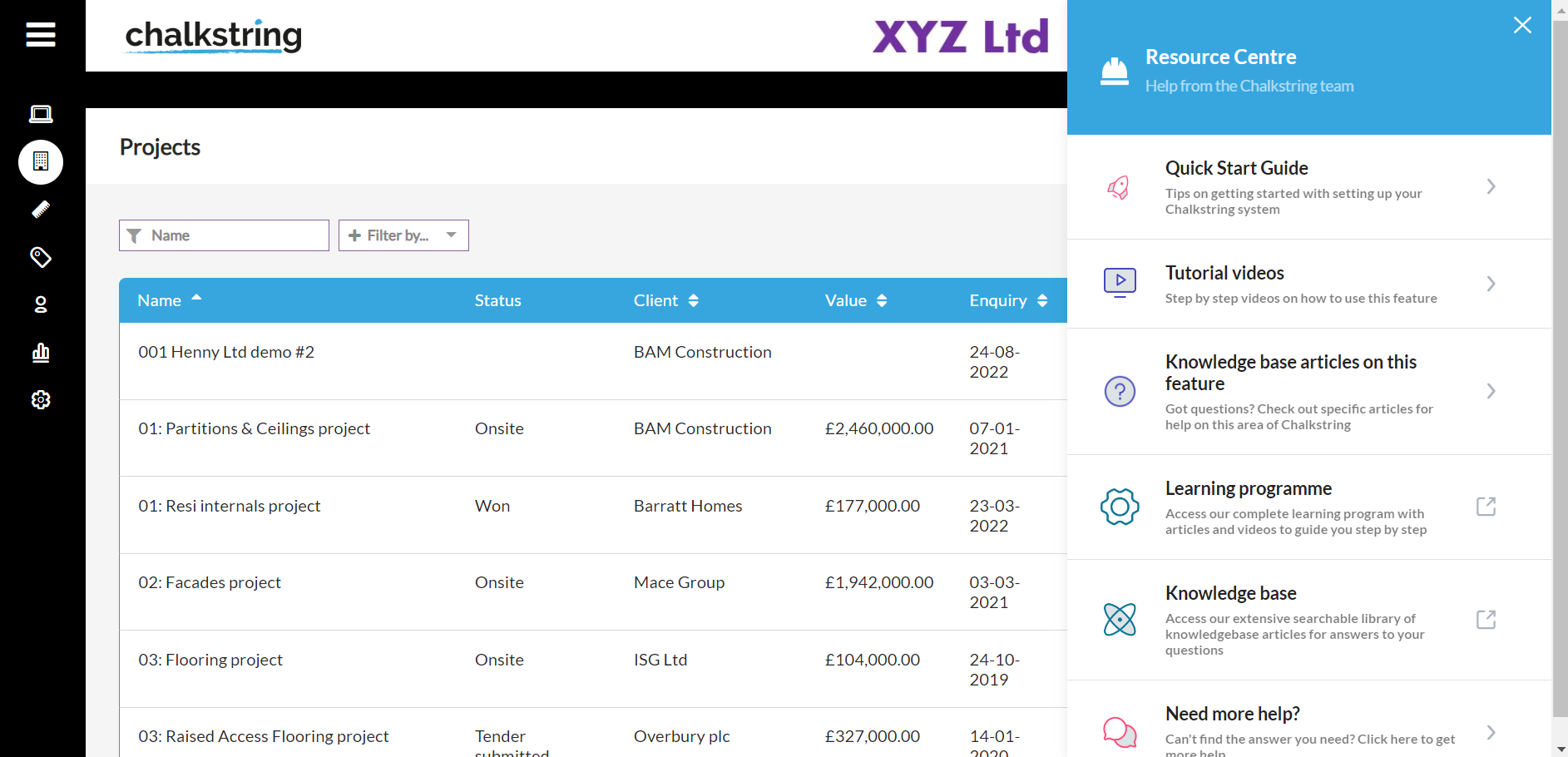
Mobile optimisation
Because more of you are using Chalkstring while you are out and about we have now optimised the onsite project screens for mobile devices.
This makes it easier for you to view and update information from a tablet or phone so that you can keep on top of your projects while you are out on site.
You can access all of the Chalkstring functionality via layouts designed to work more effectively on smaller screens.
Improvements to existing features
Ability to set formatting options for your measures
We have added the ability to set different line styles, widths, count sizes and shapes and even patterned fill options for areas when you are adding your measures to your drawings.
For more details see this article:
Improvements to the takeoff PDF export document
When using the export to PDF option from the top right menu in takeoff a new option has been added to label the measurements with values or names. The colour identifier for that measure is also included in the PDF.


Navigate easily through drawings
The menu options in the top left of the screen have been enhanced. This allows you to use arrows to navigate between drawings and also displays related drawings with links so that you can navigate to them more easily.

Usability improvements
Ability to edit measures on other user's drawings
When we designed takeoff we assumed that you would want to safeguard changes to measures from takeoff so we locked measurements so that they could only be changed by the original user.
But you fed back that you really wanted to be able to have flexibility to edit measures from other users. We listened and following this update any user with takeoff permissions can edit drawings and measures even if they weren't the originator.
 User preferences for Free, Ortho & Rect options are now remembered
User preferences for Free, Ortho & Rect options are now remembered
When adding measures rather than always defaulting to the Free setting, the system will now remember the setting you last used. So if you often make use of the Ortho or Rect options, the system will remember so you don't have to click each time.
 Clearer visibility when measures are selected
Clearer visibility when measures are selected
On busy drawings when you select a particular measure it could be difficult to see exactly which measure was selected.
We have now made the selection handles larger and purple to make it easier to see when items are selected.
Easier rotation and alignment of background drawings
As with the measures, we have now made the selection handles larger and purple when you select the background drawing so that it is easier to rotate and resize.
We have also added a new option to align the drawing to a line that you specify.
Easier navigation around drawings with auto panning
If you wanted to draw a line or path that went outside of the area you are viewing you previously had to use the right mouse key to move the drawing whilst still trying to draw your line.
In this release, a drawing will now automatically pan across the drawing when you move to the edge of the area you are viewing.
Safeguard to prevent accidental scale changes
If for some reason you need to change the scale of a drawing but there are already measures recorded, the system will now warn you to prevent accidental scale changes impacting your project measures.
Clearer visibility of 'in progress' drawings
Within the list of takeoff drawings, the status of each drawing has now been highlighted. Any that are 'in progress' i.e. where measures have been taken are now shown with a blue status to make them easier to find.
Performance improvements
In this release, we have made some updates to improve the performance of the takeoff functionality, particularly for drawings with large numbers of products and measures.
-png.png?width=133&name=Screenshot%20(15%20Sept%202022%2015_51_31)-png.png)
