The 'Dashboard' report
In this article
- The dashboard report
- Creating the dashboard report
- Uploading the project report back into Chalkstring
- Best practice
- Want to know more?
The dashboard report
The 'Dashboard' displays interactive pie charts showing projected and actual information for project revenues and costs. This information can be downloaded into a 'Dashboard' report.
This real-time report gives the headline financials broken down by project, package and budget. It does not have a date filter, therefore if you want to go through periodic cross checks with your 3rd party accounts data, you should set a diary reminder to generate, export and save the 'Dashboard' report on the effective date for which your accounts data runs up to.
If your accounts software produces data up to the month end, set a diary reminder to create a 'Dashboard' report on the same date.
Creating the dashboard report
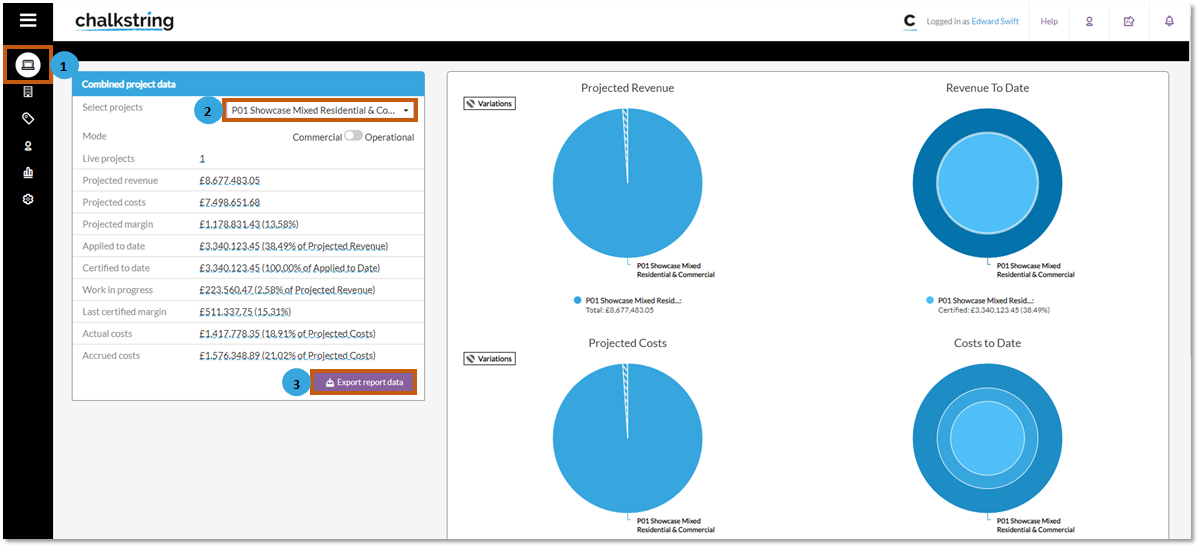
Uploading the project report back into Chalkstring
Once exported into excel and any further changes have been made to the report, it can be uploaded and stored in Chalkstring for future use.
1. Create a project folder for your exported reports, give this folder a relevant name as shown in this example. Details on how to do this can be viewed in this article Adding and editing projects.
2. Upload the report into the project folder to make it available for when the accounts software data is produced.
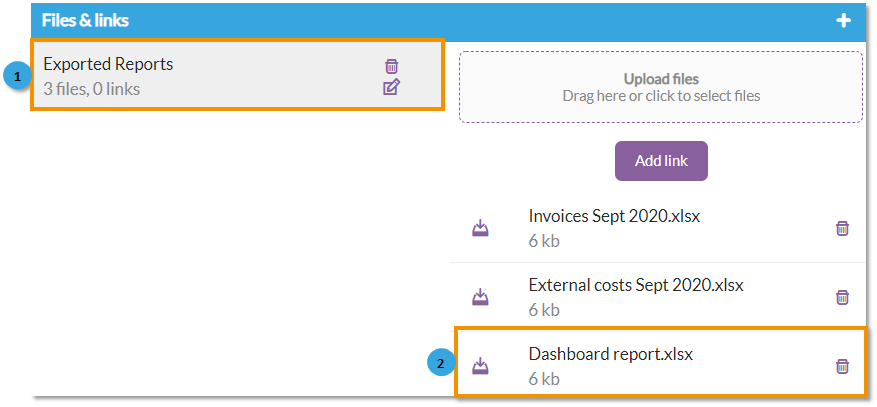
Best practice
- Once you've created a range of reports in excel, you can combine them into one excel workbook alongside the data from the 3rd party accounts software to easily compare results.
- This will help to pin point differences in data between the Chalkstring and 3rd party accounts software and identify which system requires updating.
- Chalkstring will only export raw data into spreadsheets and you will need to use the features in excel to finish compiling the reports into a format for your business.