Update product pricing
In this article:
- What is the update product pricing feature?
- How to use the update product pricing feature
- Want to know more?
What is the update product pricing feature?
A product price is the total of the materials, labour and contingency required to complete a single unit of the product. This total is the cost to you, OHP can be added to each product to give a total price you will charge your client. The product pricing feature allows you override the cost plus OHP price and set the price at a specific value as required. Chalkstring will adjust the OHP percentages set for the product either up or down to reach the set price.
How to use the update product pricing feature
To use the update product pricing feature
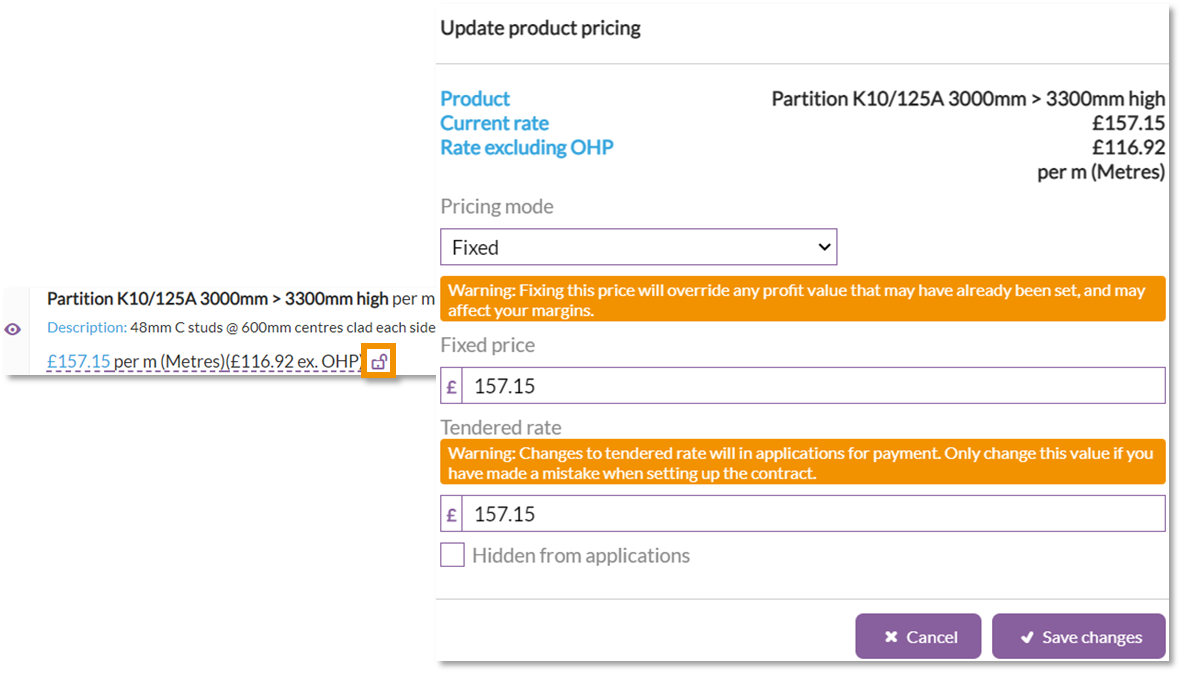
- From the rate build up page, click the 'padlock' icon to open the update product pricing window.
- You will see the product details, current rate, rate excluding OHP, and the following options:
- Pricing mode - Switch between 'Fixed', where the price is overwritten by the value entered in the 'Fixed price' box, and 'Unfixed', where the price is established by the cost of the product plus any OHP added.
For onsite assessments, the price can only be 'Unfixed' on remeasure contracts. The price must remain fixed for lump sum contracts so Chalkstring can automatically update the rate based on any quantity changes to ensure the total lump sum price for the project remains as agreed at tender.
- Fixed price (variations and re-measure only) - The onsite fixed price for the product can be changed here for any variations added to the onsite scope for both lump sum and remeasure contracts, or for original tender scope products on re-measure contracts only. This is the price your client will be charged on your applications for payment.
- Tendered rate - The price set for the product at tender. This should only ever be changed to correct a genuine pricing mistake made during tender. On lump sum contracts, this is the price your client will be charged on your applications for payment.
- Hidden from applications - This allows you to hide products from applications for payment. Products can be added to your rate build up so that you can track costs of materials and labour for items that you don't want to charge your client for.
- For further details on this, see article 'Hide from applications feature'.
Want to know more?
- How to generate outgoing applications for payment
- Hide from applications feature
- Add variation zones to lump sum assessments
- Editing the scope of onsite assessments
- Release notes - April 2023